
REVENUE DRIVEN FOR OUR CLIENTS
$500 million and counting- Home
- Who We Help
- Industries
- SaaS
- Utilize tools like Google Keyword Planner, Ahrefs, and SEMrush to find the full terms people use when searching for your products. “Get insights on search volume versus competition.
- Long-tail keywords such as “best eco-friendly water bottles” have less competition and are more likely to catch customers who are further down the purchasing funnel.
- Add modifiers such as “cheap,” “best” or “online” to your keywords to target intent-specific searches.
- Use tools such as Ahrefs or SEMrush to analyze their sites for the keywords they rank for. Look at keywords they rank on page 2 or 3 for where you may be able to surface ahead of them with better optimization.
- Browse their product descriptions, meta tags, and blog posts for keywords ideas you may have overlooked.
- Title Tags and H1s: Make sure to use your primary keyword naturally in the title and H1 tag. So instead of “Product 123,” use “Lightweight Hiking Backpack — Durable and Water-Resistant.”
- Alt Text: Your website should contain descriptive ALT text that describes every image and contains some keywords. This allows search engines to gather more understanding about your images and enhances your chances to rank in image search results.
- Meta Descriptions: You should write interesting meta descriptions that keep keywords in mind along with a reason for clicking. For instance: “Shop heavy-duty yet lightweight hiking backpacks — free shipping on orders over $50.”
- Produce useful guides, FAQs, and blog articles to answer common questions. A post like “How to Pick the Right Running Shoes for Beginners,” for instance, can help you target the right keywords and drive traffic to your store.
- Content must be updated periodically so it remains relevant. For example, if you are charging seasonal products, rework your content to showcase newer trends or the latest invention.
- Keep Your Structure Flat:
With a flat website architecture, this means no page is more than three clicks from the top level pages (the homepage). This decreases the crawl depth, making it easy for search engines to crawl and index all pages in a short period of time. So rather than “Homepage > Category > Subcategory > Product > Variant,” think in terms of “Homepage > Category > Product.” - Use Descriptive Category Names:
Do not use generic labels such as “Products” or “Category 1”. Instead use descriptive names that communicate what is sold, like “Women’s Dresses” or “Outdoor Gear.” Using descriptive names can not only create a better experience for the users, but build your pages in a way that search engines can understand. - Compress Images:
Big high-res images can make websites slow. Use computational services like TinyPNG or ImageOptim to reduce the file sizes without losing quality. Use next-gen formats such as WebP for images so they load even quicker. - Use a Content Delivery Network (CDN):
A CDN stores your site’s content on servers around the world, allowing it to load faster for users no matter where they are. This can be mitigated, for example, using services such as Cloudflare or Amazon CloudFront, which reduces latency drastically. - Minimize Scripts and Plugins:Having too many files processed in JavaScript, animations, and excess plug-ins can slow down your site. Make a habit of auditing your codebase and eliminating all non-essential dependencies.
- Enable Browser Caching:
Caching saves static assets such as logos or stylesheets locally on a user’s device, so they don’t need to be re-loaded every time someone visits your site. This significantly accelerates return visits. - Use 301 Redirects for Permanent Changes:
A 301 redirect indicates to search engines that a page has permanently relocated to a new URL. This transfers the majority of the SEO value from the old to the new page. - Avoid Overusing 302 Redirects:
A 302 redirect signals a temporary move, and it doesn’t pass SEO value to the new page. Use these sparingly or if there is absolutely no other option. - Audit Redirects Regularly:
They build up driftwood over time and have outdated or outdated redirects. Existing crawl tools such as Screaming Frog or Ahrefs can be utilized to identify redirect issues and ensure they are corrected. Redirect chains (ex: Page A to Page B to Page C) should be condensed into one hop (Page A to Page C). - Link Strategically:
Interlink relevant pages (for eg category pages with specific product pages and vice versa). Your “Winter Jackets” category should link to individual jacket product pages, and those product pages should link back the category page, for example. - Use Descriptive Anchor Text:
The anchor text should describe what content you are linking. Rather than saying “Click here,” say something like “See our selection of stainless steel water bottles.” This gives users and search engines alike a clue of what they should expect. - Highlight Important Pages:
Internal links help to direct traffic back to pages that matter — for example, best-selling products, sale or promotional pages or even popular categories. - Use Canonical Tags:
When the same content is present on various URLs (such as product variants with various colors), a canonical tag directs search engines to the main version of the page. - Create Unique Descriptions:
If you have products listed on your website as well as other platforms such as Amazon or eBay, go ahead and rewrite the product descriptions for your site. Unique content is the difference between your site and other listings — and you don’t have the same competition elsewhere! - Check for Internal Duplicates:
Finding duplicate content and taking action with tools like siteliner.com - Implement Language Tags:
For example, if you have English and Spanish versions of a page, hreflang tags like hreflang=”en” and hreflang=”es” tell search engines to show the correct version. - Consider Regional Variations:
If you target users in the US and the UK with English content, specify regional variations using hreflang=”en-us” and hreflang=”en-gb”. - Use for Variants and Filters:
There are also product variations or filtered views in an eCommerce site (like “red shoes” and “blue shoes”). Use canonical tags to signal the primary version on the product page. - Avoid Keyword Cannibalization:
If several pages compete for the same keyword, a canonical tag tells searches machines to concentrate on one page and not compete with each other in search position. - Create and Submit an XML Sitemap:
Generate an XML sitemap with tools like Yoast SEO or Screaming Frog. You should submit it to Google Search Console and Bing Webmaster Tools (and any other search engine tools you use) so that search engines can reach all your pages. - Update the Sitemap Regularly:
Be sure to update your sitemap as you add or remove pages. Dynamic sitemaps that update automatically are best. - Include Only Indexable Pages:
Make sure to exclude pages with “noindex” tags like admin or login pages from your sitemap so you can keep your sitemap clean and on purpose. - Finding Resource Pages:
- Use search terms like:
- “Useful resources for [your niche or product]”
- “Best [topic] resources”
- “[Your industry] recommended links”
- Tools like Google search operators can refine your searches. For example, use:
“inurl:resources [your topic]” or “intitle:resources [your industry]”.
- Use search terms like:
- Evaluating Resource Pages:
- Use tools like Moz or Ahrefs to check the domain authority (DA) of the website. The higher this score, the more powerful the backlink.
- One of the first things to cross your mind after creating this list is to ensure that this resource page is updated regularly and is relevant to your audience.
- Outreach Tips:
- Send a courteous, customized e-mail to the site owner or webmaster. Talk about why your content, product, or service would be a perfect fit for their page.
- For example: “I see that you’ve curated a list of [topic] resources. I’ve designed a [guide/tool-/product] that fits this and would be beneficial for your followers.”
- Follow up once if you haven’t heard back after a week or two, but don’t harass them.
- Finding Guest Posting Opportunities:
- Search for blogs or websites in your industry using phrases like:
- “Write for us [your niche]”
- “[Your topic] guest post opportunities”
- Tools such as BuzzSumo or Google Alerts can assist you in finding blogs that are currently open to guest posts.
- Search for blogs or websites in your industry using phrases like:
- Pitching Your Guest Post:
- Study their content so you know who their audience is and how they write.
- Write a convincing pitch describing your topic and why it’s timely for their audience.
- Example: “I noticed your readers are interested in [topic]. I’d love to contribute a post on [specific angle]. Here are a few potential ideas…”
- Writing High-Quality Content:
- Instead of using the blog to promote your product outright, focus on providing value to the blog’s readers.
- This can include a mention of a guide, product, or case study on your site where you would insert your backlink naturally.
- A well-researched, actionable, and error-free post will go a long way in creating a good impression.
- Maximizing the Benefit:
- Guest Posts on high DA sites with niche audiences that are active and engaged.
- Share the guest post with your own audience to attract extra traffic.
- Analyzing Competitor Backlinks:
- Analyze backlinks of competitors using Ahrefs, SEMrush, or Moz to understand where your competitors are getting backlinks from.
- Particular focus on healthy links (quality) from trusted websites relevant to your field.
- Identifying Opportunities:
- Identify other blogs that include guest posts, mention or include the resource you see your competitors promote.
- See if you can outcreate similar or better content to get a place on those sites.
- Outreach Tips:
- When reaching out to the site owner or blogger, explain how your content or product offers something uniquely valuable.
- Example: “I noticed you mentioned [competitor’s site] in your article about [topic]. I’ve made a similar resource that expands even more on [specific aspect]—would you be open to featuring this instead?”
- Take help of professional ecommerce CRO services.
- Proactive Content Creation:
- If a competitor has earned a link through a guide or infographic, create a more comprehensive, updated version.
- Offer this improved content as a replacement when reaching out.
- Finding Broken Links:
- Use tools like Ahrefs, SEMrush, or a Chrome extension like Check My Links to find broken links on relevant websites.
- Concentrate on aspects relevant to your specific field so the backlining will be useful and pertinent.
- Creating Replacement Content:
- Once you find a broken link, check to see where it was linking to originally.
- Build or adapt content on your own site that meets the same need, but make sure it’s quality and current.
- Outreach Tips:
- These links are dead or broken and you can notify the owner of the people by politely informing him and replacing kuch content with your content.
- For example: “I found a broken link on your [page about topic]. I’ve published a similar resource that may work as an ideal replacement and would keep your page really useful for users.”
- Be concise and helpful in your communication.
- Building Relationships:
- Take it a step further by focusing on building relationships with the site owner. They may be willing to work on future link-build opportunities.
- Track Organic Traffic:
By far one of the most important metrics in SEO is organic traffic. You can track the number of visitors coming in from search engines by using Google Analytics. A steady improvement in organic traffic is a clear indicator that your SEO strategies are on point, whereas a decline should prompt you to make adjustments. - Monitor Bounce Rate:
Bounce rate indicates the percentage of users that abandon your site after viewing just one page. High bounce rates may indicate that your page’s content is not interesting or related enough to the visitor. Examine Visitor Behavior — If necessary, you may need to update the content or design or call-to-action (CTA) of the product page, for instance, if the bounce rate is high. - Check Average Session Duration:
This metric tells you how long the visitors typically stay on your site. A longer session duration indicates users are finding value in your content. In the case of an e-commerce site, longer sessions are associated with greater conversion chances. Look at pages with a brief session duration to explore potential problems, like bad navigation or slow load times. - Identify Top-Performing Pages:
Google Analytics lets you view the pages that generate the most traffic and engagement. Double down on these pages through improved SEO, adding internal linking, and enriched content to improve dwell time. If a blog post brings in a massive amount of organic traffic, update it with new content and product links that are relevant. - Track Keyword Rankings:
These tools allow you to track how your targeted keywords are performing on search engine results pages (SERP). Monitoring rankings over time allows you to assess how well your keyword strategy is working. An extreme drop in rank for select keywords might signal more competition or content that needs updating. - Analyze Backlink Profile:
When it comes to SEO success, one factor reigns supreme: backlinks. Ahrefs and SEMrush are tools that can help you evaluate your backlinks in terms of quality and number. 80% of your effort would go in earning links from high-authority domains. Use these tools to discover and disavow toxic or spammy links that may hurt your SEO. - Evaluate Competitor Performance:
Both Ahrefs and Semrush data to analyze your competitor’s SEO strategy. You can see where they rank for what keywords and what sites link to them. This knowledge allows you to find areas for improvement or new approaches to adoption. - Monitor Search Queries:
The information given by GSC also includes what specific queries lead to traffic on your website. Such data provides insight into user intent, as well as new keyword opportunities. If a keyword is bringing you unexpected traffic, you can craft more targeted content for that traffic. - Resolve Indexing Issues:
Overview of GSC Error Messages GSC notifies if any indexing issue, crawl issues, or excluded from index pages. These issues are remedied so all your essential pages are discoverable in search engines. Frequent resubmission of updated sitemaps helps search engines discover new pages and keeps your asset’s index up to date. - Analyze Click-Through Rates (CTR):
CTR refers to the ratio of users that click on your site in a search result. If you have low CTRs for high-ranking pages, it could mean that your meta titles or descriptions need improving. If not, we use this data to refine our metadata and discover what really resonates with consumers.
Best E-commerce SEO Strategies to Rank Higher
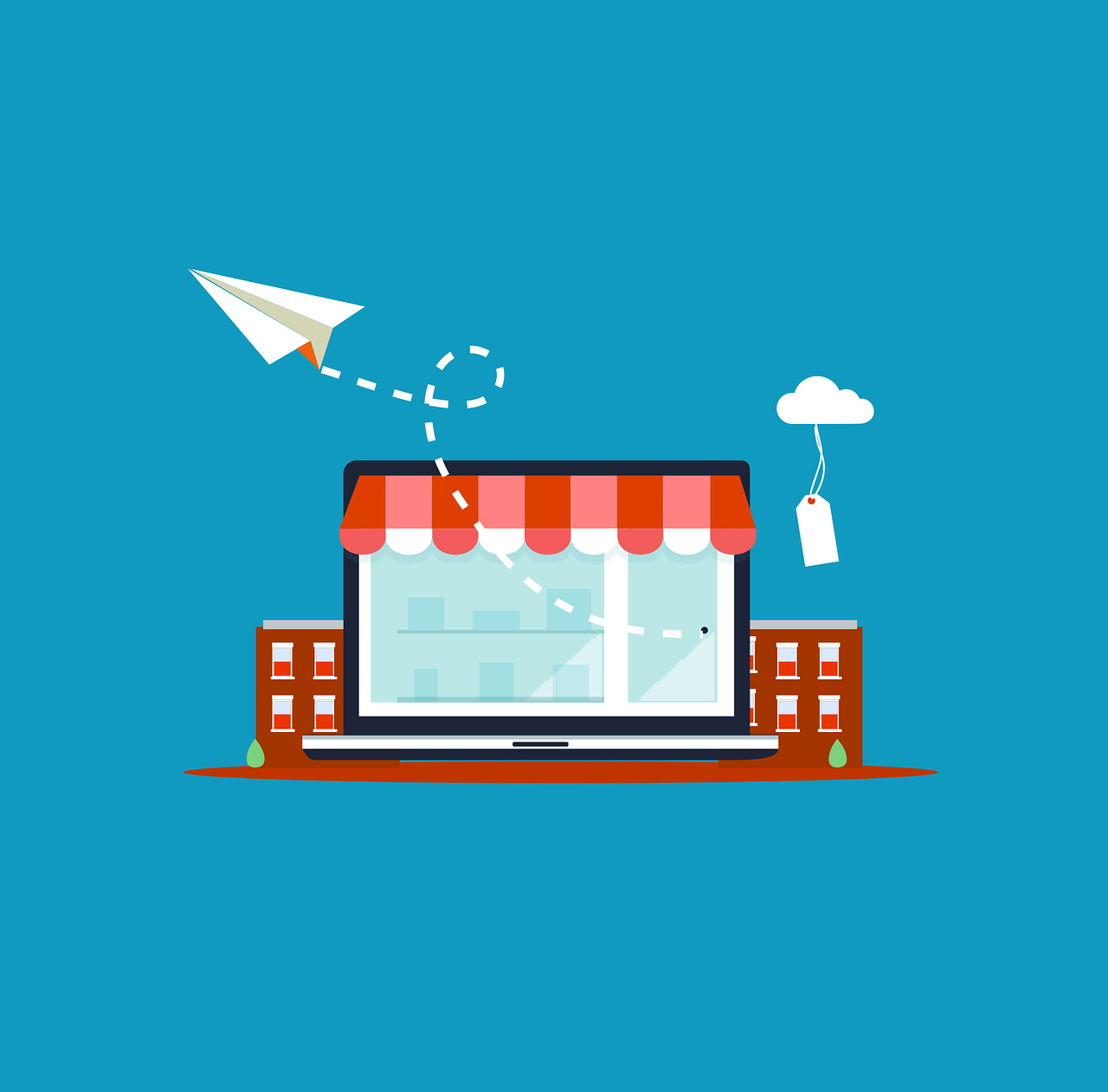 In e-commerce, the visibility of your website can make or break your business. A top rank in search results translates to greater traffic, improved conversions, and, ultimately more revenue. But arriving there isn’t about luck — it’s about applying the right tactics and executing well on them consistently.
In e-commerce, the visibility of your website can make or break your business. A top rank in search results translates to greater traffic, improved conversions, and, ultimately more revenue. But arriving there isn’t about luck — it’s about applying the right tactics and executing well on them consistently.This blog will help you iterate through the best ecommerce SEO strategies for websites. It has a no-nonsense style of plain English writing, with actionable advice that you can start using today.
On-Page SEO Strategy
On-page SEO is key to the search visibility of your e-commerce site. The post explains the importance of optimizing both the content and elements on your site so search engines can know what your pages are about, and rank them accordingly.
1. E-commerce Keyword Research Using Tools
Keyword research is the foundational block included in designing an SEO strategy for an e-commerce website. It’s about discovering what your customers are looking up and making sure your content matches what they are looking for.
Stat: Around 15% of daily Google searches are new (meaning it is incredibly important to update your keyword strategy often to target new trends.
2. Pick Keywords Through Competitor Research
Competitors can be a treasure trove of keyword ideas for your ecommerce SEO strategies.
3. Optimize E-commerce Product Pages (Title, H1, Alt Text, Other Metas)
Product pages are your money pages. If they’re not optimized, potential customers are getting away from you
Stat: The top-ranking pages on Google have 3.8 times more backlinks as compared to the lower-ranking pages so well-optimized product pages play a significant role to attract links and rank high.
4. Content Optimization
E-commerce sites aren’t just about product pages. Content plays a huge role in SEO success whether it’s blogging or paid ads. So it is wise to take the help of expert ecommerce PPC services.
Stat: SEO leads have a 14.6% close rate, while outbound leads (like email spam) close at just 1.7%, emphasizing how content can attract valuable traffic and conversions.
Looking to optimize conversions? Read our detailed guide on E-commerce CRO: 9 actionable tips to increase conversions
2. Technical SEO
Technical SEO makes it easy for search engines to crawl, understand, and index your website. Even the strongest content and backlink strategies won’t work without a solid technical foundation. In this guide, I’ll cover the essential elements of technical SEO and how you can optimize your site.
1. Website Architecture
Your site’s structure dictates how its pages are arranged and linked. Get the excellent ecommerce website design services for a good architecture of a website can enable the search engine to crawl through and index the content and can help the users navigate through the pages seamlessly.
2. Page Speed
One of the leading ecommerce SEO strategies is page speed which is important not only from an experience POV but also an SEO standpoint. Website visitors get frustrated by a slow-loading website, resulting in an increase in bounce rates and reduced conversions.
Stat: Page load times: A one-second delay in page load time can reduce conversions by 7% showing just how important speed is to both user experience and SEO.
3. Redirects
Redirects are a good way to help take care of issues like moving pages and merging content on your site. Improper Use of Redirects can cause crawl errors and loss of rankings
4. Internal Linking
Internal links, which are links to other pages on your own website, help distribute link equity among pages on your website and connect pages on your website to one another. These also tell search engines the data points a user would like to consume on your site.
5. Duplicate Content Ejection
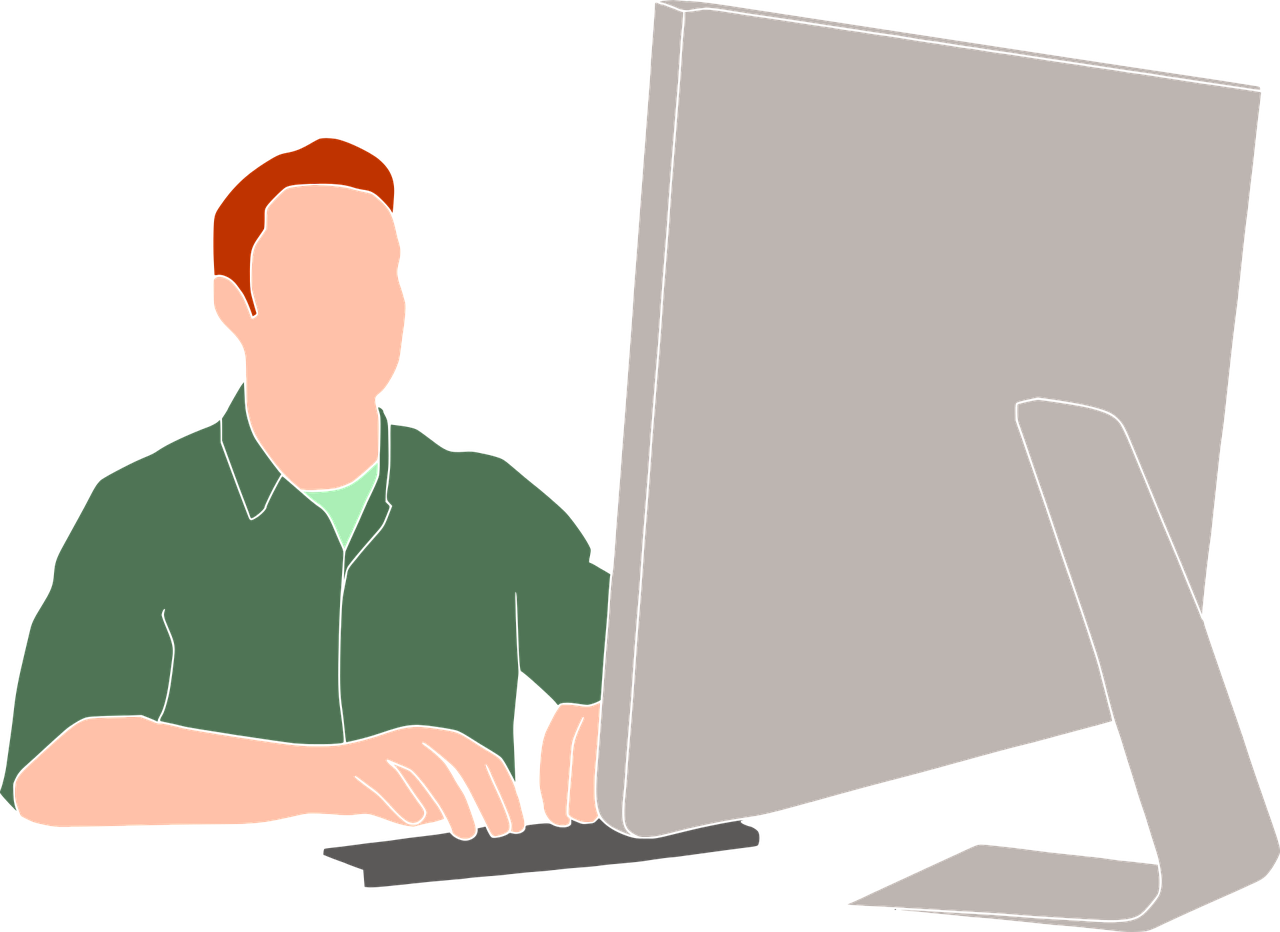
Duplicate content is when identical or nearly identical material is found on more than one page of your website, or on separate sites. This is confusing to search engines and can split your rankings.
Stat: 97% of all websites have no backlinks — sometimes even due to duplicate content.
6. Hreflang (If Applicable)
Hreflang tags are critical if your site caters to users speaking multiple languages or in different regions. These tags tell search engines which version of your content to show to a user based on their language or region.
7. Canonicals
Canonical tags are essential for managing duplicate content and ensuring search engines understand the primary version of a page.
8. Sitemap
A sitemap acts as a roadmap for search engines, helping them find and index all the important pages on your site. Consider leveraging Shopify website design services for best sitemaps.
Also read our guide on the ultimate guide to e-commerce SEO.
3. Link Building Strategies
Good stuff like backlinks from reputable sites can go a long way as e-commerce SEO strategies to help your site’s authority and search rankings. Backlinks are perceived as a vote of confidence by search engines: When a trusted website links to yours, it indicates that your product or content is worth having a look at. Quality link building isn’t just about the number of links, but about finding relevant and trustworthy sources. Here are four effective tactics you can use to start earning valuable links.
1. Resource Page Link Building
Resource pages are lists of curated links that help users to find relevant and useful information for a certain topic. They are usually maintained by blogs, educational sites or niche community sites. Getting your site featured on a resource page related to your niche can bring in qualified traffic and improve your SEO.
2. Guest Posting
Guest posting means writing for other collectives or websites in your industry. It’s a chance to exhibit your expertise while receiving a backlink to your site.
Stat: Long-form content (2,000+ words) earns 77.2% more backlinks than shorter pieces, so longer guest posts can be powerful link earning opportunities.
3. Stealing Competitor’s Links
A backlink analysis, for example, is a common strategy that analyses your competitor’s backlink profile to find opportunities to replicate or surpass them. It’s an intelligent technique for discovering link-building opportunities your brand may not have otherwise thought to pursue.
Stat: There are approximately 66.5% broken links on the net, so there goes your broken link building.
4. Broken Link Building
Broken link building is a mutually beneficial opportunity. You work with webmasters to salvage broken links and get a backlink in exchange.
4. Measuring SEO Success

SEO is not a set-it-and-forget-it feature. So it’s a work in progress and you should regularly assess whether your strategies are working. That’s how ecommerce SEO services providers do it. Tracking your SEO will give you visibility on what is working, what’s least effective, and how to adjust your strategy for even better results. Here’s how to more accurately track your progress using key tools and metrics.
1. Use Google Analytics to Measure Organic Traffic and Engagement Metrics
A free and sophisticated solution that provides the most extensive reports regarding your website activity. It gives you important information to show you how people act on your site and where your traffic is coming from.
2. Use Tools (Ahrefs, SEMrush) to Track Search Rankings and Backlink Profile
For monitoring your site’s performance in search results and analyzing the backlink profile, specialized SEO tools like Ahrefs and SEMrush are a big help.
3. Use Google Search Console to Track Search Terms and Resolve Indexing Issues
If you want to see how your site does in search and make sure your pages are indexed correctly, Google Search Console (GSC) is an absolute must-have tool.
If you loved this, don’t miss to read our article on 10 e-commerce content marketing strategies to drive sales.
The Final Words
SEO, at the end of the day, is a process of iterating the goodness on an e-commerce site. How creating content with on-page and technical SEO and link-building strategies can help boost your search rankings, bringing in potential clients. So, SEO is a marathon, not a sprint. Follow these rules, partner with Wytlabs and you will see results in due time.
FAQs
1. What is e-commerce SEO?
E-commerce SEO involves strategies and techniques used to elevate an online store’s search engine rankings, increase organic traffic, and ultimately increase sales.
2. Why is keyword research important for e-commerce?
Keyword research helps identify what customers are searching for, allowing you to target those terms to align your products and content with their needs.
3. How can internal linking improve SEO?
Internal linking spreads link equity throughout your site encouraging search engines to crawl your site and leading to better rankings on pages.
4. What tools are best for tracking SEO performance?
Monitoring tools for traffic, rankings, and backlinks, such as Google Analytics, Ahrefs, and SEMrush.
5. How does page speed impact SEO?
Faster loading pages lead to an improved user experience and a decrease in bounce rates, which directly affects SEO rankings.
© 2025 WYTLABS (A Brand of Digimagnet INC.) All Right Reserved.
Schedule My 30 Minutes Consultation Call
We use cookies on our site to provide you with the best user experience. We will assume that you are agreeing to our Privacy Policy, if you continue accessing this website.OK, I AgreePrivacy policyGet a Proposal
- Industries
 CLIENT LOGIN
CLIENT LOGIN
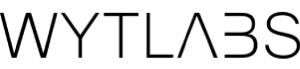


 99 South Almaden Boulevard, San Jose, California, 95113
99 South Almaden Boulevard, San Jose, California, 95113 