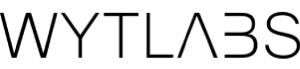REVENUE DRIVEN FOR OUR CLIENTS
$500 million and counting- Home
- Who We Help
- Industries
- SaaS
- Product Image Management: Easily update, add, or remove product images in bulk to refresh your product catalog with new visuals.
- Order Management: With its bulk editing feature you can edit order data, like statuses, notes and fulfillment details, which is helpful for managing large order volumes.
- Custom Metafields: Edit and manage custom meta descriptions for products section in bulk, giving you more flexibility to store additional data about your products.
- CSV File Import and Export: Import and export product data using CSV files to migrate data between systems or edit products in bulk.
- Historical Data and Revisions: Keep a history of changes made to products and easily revert back to previous states if needed within 30 minutes.
- Bulk Edit: Make bulk edits to many product instantly to streamline your product management tasks.
- Bulk Variants Editing: Edit information of multiple variants like prices, quantities, and SKU numbers for multiple products simultaneously.
- Time Saving: Reduce time consuming tasks like individually editing single products to allocate more time to other important aspects.
- Advanced Filtering: Use the bulk editor filters to target specific or a wide range of products to fine-tune the products section with bulk action.
- Bulk Product Edit: Streamline the process of bulk editing various aspects of your Shopify product property, including titles, product descriptions, prices, and more.
- Price Adjustments: Make bulk edit to product prices, apply discounts, set sales prices, or update pricing rules to stay competitive in the market.
- Schedule Bulk Actions: Automate repetitive bulk editing tasks by scheduling them to run at specific times or intervals and reduce manual work.
- One-Time Tasks: Besides scheduled actions, you can create one-time tasks for manual execution which allows for on-demand edits when needed.
- Scheduled Edits: Set up schedules for automated bulk actions, perfect for timed promotions, seasonal updates, and product launches.
- Bulk Import and Export: Easily import and export product data using various file formats, including CSV, Excel, and XML.
- Inventory Sync with Suppliers: Keep product information synced with your suppliers’ data sources to ensure accurate stock levels and pricing.
- Audit Trails and Version History: Track changes made to products, view historical edits, and roll back to previous versions if needed.
- Smart Rules and Logic: Create custom rules and logic using Liquid code snippets to automate complex editing tasks and apply changes based on specific conditions.
- Quick Addition of New Products/Variants: Streamline the process of adding new products or variants to your Shopify store in bulk to expand your catalog.
- Bulk URL Redirects Customization: Easily edit URLs and handles for products or variants to improve SEO and user-friendly navigations.
- Product Variants Management: Manage all the products variants efficiently on one page, simplifying the editing and organization of your product offerings.
- Visibility Scheduling: Control when products or variants are visible on your online store to automate product launches, promotions, or limited-time offers.
- No Theme Modifications: Keep your Shopify bulk editor theme intact. This bulk editor works without any theme modification.
- Comprehensive Data Handling: Manage data for goods, stocks, clients, sales, draft request, order payments, web browsers, URL redirects, events and metafields.
- Excel, Google Sheets, and CSV Integration: Import and export data seamlessly using popular spreadsheet tools like Excel, and Google Sheets, as well as standard CSV files.
- Migration Capabilities: Transfer data from platforms like Magento, WordPress/WooCommerce, BigCommerce, Lightspeed, and any other third party app easily.
- Scheduled and Automated Jobs: Set up schedules and automate export and import tasks to execute routine tasks without manual intervention.
- Backup and Restore Functionality: Safeguard your data with the ability to create backups and restore information as needed.
- Inventory Management: Keep track of your product inventory across multiple stores. Set stock levels, manage backorders, and track product availability in real-time with one Vela account.
- Advanced Filtering and Sorting: Easily filter and sort your products based on various characteristics like price, inventory levels, tags, and more to locate and edit specific items.
- Customizable Templates: Create and save custom templates for different product categories or types to apply consistent changes across similar products.
- Bulk Edit of Images: Optimize and enhance product images in bulk. This includes tasks like resizing, adding watermarks or shipping labels, and adjusting brightness/contrast.
- Product Bulk Editing: With this Shopify bulk editor, edit multiple products simultaneously. You can save more time and effort compared to editing products individually.
- Conditional Editing: Apply if-then conditions to products to make specific changes based on the criteria you set.
- Tags Management: Easily add tags to products by entering a tag name and selecting whether to apply it to all products or choose from available options.
- Comprehensive Product Property: Access a wide range of product fields from collection app functions with just a few clicks. This includes Title, Description, Vendors, Product Type, Price, Inventory, Barcode, SKU, and more.
- Dynamic Editing: Edit products, prices, descriptions, tags, inventory levels, and more using smart rules and placeholders with Shopify’s bulk editor.
- Real-time Preview: See the results of your edits in real-time before finalizing them.
- Scheduling and Undo: With this Shopify bulk editor, you can schedule, cancel, clone, or undo any edit. It gives you flexibility and control over the editing process.
- Custom Spreadsheet Integration: Upload your own spreadsheets to the Shopify bulk editor for seamless bulk editing without the need for reformatting.
- Custom Logic with Liquid: Create custom logic for your product data using code snippets written in Liquid for advanced customization options.
- Excel-like Spreadsheet Interface: This Shopify bulk editor provides a clear and simple internet-based editing interface that resembles Microsoft Excel to easily navigate and edit product information and metadata.
- CSV/XLSX Export: Export product data in various formats (CSV, XLSX) for offline analysis or as a backup.
- Smart Import: Features a “Preview” option during the import process to ensure accuracy. Imports all relevant data, including images, groups, and meta information.
- Unique GUI: The app’s graphical user interface offers a unique advantage by displaying all products and variants in a single spreadsheet.
10 Best Shopify Bulk Product Editor Apps
Running an online store on Shopify comes with its fair share of challenges. Managing product data, prices, and inventory levels may become challenging as your business grows.…
You have a couple of choices if you need to edit multiple products. You can go with the manual process, making changes to each product individually until they’re all right, or you can use special apps on Shopify that let you bulk edit products simultaneously. That’s where bulk product editor apps come to the rescue.

1. Bulk Product Edit and CSV Import
Price: Free
App Store Rating: 4.8/5
Key Features:2. Bulk Edit by Webyze
Price: $26/month
App Store Rating: 3.6/5
Key Features:3. Shoptopus – Bulk Product Editor
Price: $9.99/month
App Store Rating: 5/5
Key Features:4. Bulk Product Editor & Sync
Price: Free
App Store Rating: 5/5
Key Features:5. Bulk Products Editor
Price: Free
App Store Rating: 4.1/5
Key Features:6. Excelify
Price: Free
App Store Rating: 5/5
Key Features:7. Vela
Price: Free
App Store Rating: 4.8/5
Key Features:8. Products Bulk Editor
Price: $2.99/month
App Store Rating: 5/5
Key Features:9. Ablestar Bulk Product Editor
Price: Free
App Store Rating: 5/5
Key Features:10. Excel Like Product Bulk Edit
Price: Free
App Store Rating: 4.3/5
Key Features:Why Shopify Bulk Editor Matters
Imagine having to individually update the prices of 100 products or adjust the shipping labels for multiple products. In such situations, bulk actions help automate the process and lessen the chances of errors by allowing you to edit multiple products simultaneously. This bulk edit is handy, especially during sales, price changes, or adding new products to your Shopify store.
List of Bulk Actions in Your Shopify Admin
Product Editing & Duplication:
Shopify provides built-in bulk editing capabilities that allow you to simultaneously modify various aspects of your products, including titles, prices, descriptions, vendor information, etc.
Creating similar products is quicker with bulk duplication. You can simply replicate product details and then make specific edits as needed.
Variant Management:
Managing multiple variants of a product is simple with Shopify’s bulk editor. You can adjust prices and inventory levels for multiple stores simultaneously.
Inventory Adjustments:
If you need to adjust inventory across multiple products, Shopify bulk editor lets you make bulk inventory changes to keep your stock levels accurate.
Collections Management:
For easy store navigation, organizing your products into collections is important. Bulk actions enable you to simultaneously add or remove products from collections to save time.
Tags Addition or Removal:
With bulk actions, you can swiftly add or remove tags from multiple products for improved organization.
Price changes for sales:
If you are running a sale, you can easily change the value of several products using bulk action, saving time during promotional events.
Publish or unpublish products & image updates:
If you want to make products visible or hidden on your storefront, with a few clicks, edit products to publish or unpublish by using bulk actions.
Shopify’s bulk editor allows you to manage product images in bulk. Using bulk edit multiple products by adding, removing, or rearranging images simultaneously.
SEO Optimization:
SEO plays a vital role in driving organic traffic to your pages. You can optimize meta descriptions, titles, and URL redirects for multiple products using bulk actions.
Product visibility changes & Bulk Collection Assignment:
Changing the visibility of products across sales channels is simplified. Use the bulk actions to ensure consistent availability across platforms.
Assigning products to collections is easier through bulk actions, saving you time while maintaining a well-organized store.
Final Words
There’s a popular saying, “Time is money,” and it’s significantly important for e-commerce store owners. If you want to avoid manually editing numerous products, opt for the Shopify bulk editor app, which lets you edit products in bulk and saves you much more time and money. So that you can focus on promoting your business or store and attracting more customers by working on your meta tags and marketing strategies.
SEO ROADMAP
E-commerce & SaaS businesses love our SEO roadmap because it provides a clear path forward based on competitor analysis and the pace at which they’re growing. It’s no wonder it’s our most popular offering.

Ready to speak with a marketing expert?
Give us a ring(888) 273-1050
1.6 million
Hours of Expertise
250+
Digital Marketing
Masters On Staff1128
Websites
Launched© 2025 WYTLABS (A Brand of Digimagnet INC.) All Right Reserved.
Schedule My 30 Minutes Consultation Call
We use cookies on our site to provide you with the best user experience. We will assume that you are agreeing to our Privacy Policy, if you continue accessing this website.OK, I AgreePrivacy policyGet a Proposal
- SaaS
- Industries