
REVENUE DRIVEN FOR OUR CLIENTS
$500 million and counting- Home
- Who We Help
- Industries
- SaaS
- Enhanced search engine visibility: When you optimize your photos, your website will appear in standard and image-specific search results. However, if you do not optimize your images for SEO, they may remain unindexed or rank poorly.
- Mobile optimization: Mobile phones are becoming more common than ever. Due to this, search engines prioritize mobile-first indexing. By optimizing images for mobile SEO, you are investing in making your website more responsive and load quickly. This results in a positive user experience, eventually boosting your website ranking.
- Rich snippets and social media visibility: Proper image optimization ensures your website gets featured in rich snippets for relevant searches. Optimizing images for the website using social media tags can also significantly increase the chances of your images being seen on social media, considerably increasing visibility.
- Improves accessibility: The consideration a business needs to have in terms of accessibility has changed significantly recently. Due to this, most websites are focusing on making their websites accessible to people with unique needs.
- Boosts user engagement: Optimized images load quickly, reducing the time people spend waiting for the website’s content to load. The reduced bounce rates and increased engagement signal to search engines that your website offers valuable information. Brands like Wytlabs offer e-commerce web design services that focus on image SEO aspects.
- Charts and graphs: Complex and intricate data sets are scary. The numbers become overwhelming to look at. Bar charts, line graphs, pie charts, scatter plots, and area charts are excellent ways to make such information seem more tangible. Incorporating colors and clip art is another way to add more character to your visual designs.
- Graphic designs: Do you have an idea, but cannot find anything relevant on the Internet to use? Working with a graphic designer offers the freedom to turn your ideas into reality and create unique designs inspired by various resources.
- Icons: Want to add a visual element to your website, but there’s not enough space to do so? Icons can do the charm. They are small, indicative, and the best way to grab the attention of your website visitors. Icons can also be used to make navigation on the website easier.
- JPEG: It is the most popular image format because of its versatility. It offers a broad spectrum of colors, enhancing the viewer’s experience. However, the compression process can result in data loss, so this format is not ideal if you want to add detailed images to your website.
- PNG: It is a universally compatible format that lowers quality-related issues, as data loss is significantly reduced during compression. The only downside is that these files are larger than JPEGs. So, if they are used on the website, the images will lower the page loading speed.
- SVG: Images are often made from pixels. In the case of SVGs, the images are created from vectors. This process makes the pictures larger, eventually impacting page loading speed. At the same time, SVG is a standard format for logos, diagrams, and animated elements.
- WebP: This image format is becoming increasingly popular for several reasons. Even when the image size is reduced, the quality of the image does not suffer. However, not all browsers currently support this format, so making it the default image format for all the photos on your website is not recommended.
- Avoid using the wrong file names at all times. Instead of using generic names like IMG001.png, IMG002.png, or IMG003.png, consider adding more value to the file’s name.
- Avoid adding too much information to the file’s name. Instead, be clear and concise about what’s in the image. For instance, instead of samsung-galaxy-m21-full-phone-specifications-front-view-silver-color-camera-wallpaper-buttons.jpg make it more concise and clear, like: samsung-galaxy-m21-full-phone-specifications-front-view.jpg
- Always use hyphens to separate words. It makes the file name easy for search engines to read, increasing your website’s ranking potential.
- If your website is available in different languages, consider changing the file name to match the local language. This will make it much more likely that the image will appear in local searches.
- Consider creating an image setup to help search engine crawlers better understand the flow of images on your website.
- Write as if you are describing the image in great detail to someone. The key is to visualize the image by merely listening to the description.
- Use keywords, but don’t stuff your alt text with them. When using keyword tools, always look for keywords related to the image.
- Avoid writing descriptive texts that are too long or too short. It should clearly define what’s in the image, nothing more or less.
- Dimension recommendation: Between 1280 and 1920 px
- Aspect ratio should be 16:9 (hero images) or 1:1 (square images)
- The file size should be 200KB
- Always compress the images using a proper tool. Some popular tool recommendations include Photoshop and freeware programs. Only trust websites that offer assurance of data security.
- Choose the image format in advance, as each format behaves differently when subjected to image compression. Not all browsers support all image formats, so it’s best to check which works for you.
- Remove any metadata that can make the images more bulky. Camera information and geolocation data are some examples to consider. Removing them will lighten the pictures and reduce pixelation during compression, as they are not visible when displayed.
- Photoshop
- Microsoft Paint
- Preview (limited to Apple devices)
- Use only high-resolution images. They are easy to manipulate without compromising the quality of the photos.
- Choose to resize images incrementally. This will allow you to observe how the images perform when resized.
- Always keep a backup of the original images. This way, if any changes are required for an image, they can be made without redesigning it from scratch.
- Using <img> tag
- Including JavaScript events with triggers
- Utilizing an Intersection Observer API to initiate image loads
- Adding CSS Background images
- Use image placeholders properly on your website. A placeholder is where the image will be displayed when the viewer sees it. Consider using a dominant color for the placeholder’s color to maintain consistency. An alternate technique would be to use a blurred image of the original image as the background. This action will keep the users busy speculating about the image’s content while the original one loads.
- Consider adding some buffer time for the images to load. This can be triggered when the top edge of the image placeholder coincides with the viewpoint’s bottom edge. This can be achieved by using the Intersection Observer API. Use the `root` and `rootMargin` parameters to ensure the trigger works.
- A CDN does more than cache and store images on different servers; it can also help optimize the photos by automatically selecting the most efficient loading format. The content delivery network can also automatically adjust the compression of the pictures while delivering responsive images for every screen.
- The CDN also speeds up your website’s loading time, significantly reducing the wait time and enhancing the user experience. Search engines like Google love websites that load quickly, resulting in higher rankings on SERPs.
- A website that loads fast also improves conversion rates. It is primarily due to the reduction in bounce rates on the website. More people staying on your website are more likely to examine the range of products and services your business offers, increasing the chances of purchase.
- CDN also protects your website against any DDoS attacks, ensuring the integrity of your images remains intact despite the attack.
- Classified ads websites
- Creative industries
- Digital media and blogs
- E-commerce and retail
- Education websites
- Fashion
- Food and beverage
- Graphic design and web design
- Hotels and resorts
- Non-profit organizations
- Photo stocks and photography
- Product-based organizations
- Real estate websites
- Travel and hospitality
- Travel agencies and tourism boards
- Careful implementation of structured data will enhance your website’s visibility. This is achieved through rich snippets or search features.
- As your website’s ranking increases, it tends to attract higher click-through rates since the SERP listings become more attractive.
- With appropriately set structured data, your website is more likely to become optimized for voice search results.
- The user experience of your website significantly improves, making it more scannable and searchable for search engines.
- It becomes easier for similar data sets on your website to come together, increasing your website’s searchability. This significantly enhances the user experience and boosts the website’s ranking on search engines.
- Product
- Review
- FAQ
- Recipe
- Event
- Article
- Follow guidelines: To avoid getting penalized for improper or inadequate implementation of structured data, consider checking Google’s Structured Data Guidelines to the T.
- Consistent matching: The content you are marking should be visible on the page. For instance, if you are marking up the ‘FAQ’ section, the content for the FAQ section should be visible on the page as well.
- Prioritization: Focus on marking up high-traffic and high-conversion pages. These can be product pages, the FAQ section, and even blog pages. Avoid setting up too many markups at once.
- Validation: Before deploying the markups on your website, consider validating your markup using Google’s Structured Data Testing Tool. This will ensure that search engines interpret the structured data correctly.
- Tracking: Always track how the structured data performs to ensure higher ranking and increased user engagement on your website.
Image SEO: Optimizing Images for Search Engines

Images on your website do more than just add aesthetic value to your brand. They actively engage your viewers by adding a visual element to your website. However, you can achieve more with the images you update on your website. Be it a blog image or a product image on your website, there are strategic ways your business can turn lucrative images into technical components to increase your website’s ranking on SERPs.
But how can images on the website help with scaling ranking, and will such efforts be worthy?
The answer is yes.
Here’s how to achieve this:
What is Image SEO?
Image SEO is concerned with optimizing the images present on your website to boost visibility on search engines and increase ranking on the website. During the image optimization process for SEO, keywords and alt text are added to make the images crawlable by search engine bots.
Visual search is still an essential part of our lives. People often take screenshots of a dress, a book, or a dish they like. They then do an image search to find the exact thing they are looking for or something similar. Optimizing images on your website ensures that your website shows up whenever a relevant image search is made. Image optimization is also an essential component in e-commerce marketing services.
The Importance of Image SEO
Implementing image SEO is essential for many reasons.
How to Optimize Images for SEO?

Optimizing images for SEO is easy, but it takes time to get used to, as most businesses often end up not realizing how to leverage this strategy. If you are looking to make the most of the images available on your website, here are some practical ways to optimize images on your website for SEO:
Use Unique and Original Images
The images being used on your website should match the unique goal you are trying to achieve. For this purpose, creating original images is crucial. Curating original content allows your business the flexibility to make changes according to its vision and mission. Several types of images can be put up on your website. This includes,
Photo: Particularly beneficial to showcase products or services being delivered. They can also break large pieces of content, enhancing readability. Using user-generated content is also a great way to add more authenticity to your business while increasing the credibility of the products or services your business offers.
Select the Right Image Format
Image format plays a vital role in page loading speed and user experience. They also impact how the content is viewed on the device. Some standard image formats that are commonly used include
Use Clear and Descriptive File Names
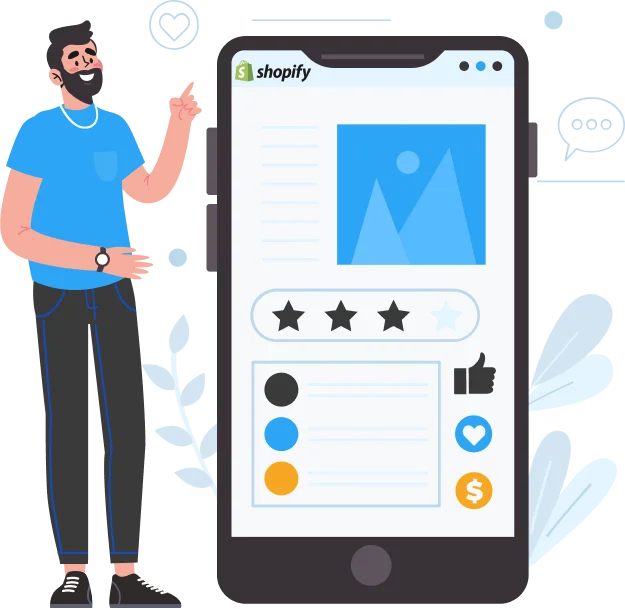
Search engines like Google cannot read images. They rely on descriptive file names and alt texts that tell the search engines what the image is about. To name pictures on your website, it’s best to:
Note: E-commerce SEO services & Shopify SEO Services are crucial for tackling the challenges of image search engine optimization for e-commerce websites.
Add Descriptive Alt Text
Alt text is super important. It helps search engines determine the context of the images on the website. Without it, the search engines will skip scanning the photos. Aside from this, alt text helps screen readers better understand the image and create descriptive text notes when a person with visual impairment views the pages. It enhances the user accessibility and experience on your website.
To make sure your alt text is not merely a bunch of words put together, make sure to follow these best practices:
Compress Images
Image compression is a crucial step to avoid overloading your website’s server. At the same time, avoid overcompressing the images too much. This will leave you with images that are low in quality and may even stretch too much if your readers are zooming in on them. Besides, many website hosting services charge based on the transferred or received data. If your website has large images, the hosting costs will significantly increase.
At the same time, make sure you are not overly dependent on getting the images for your website always compressed. It can result in pixelated images that are low in quality and fail to captivate your target audience visually. Instead, consider designing the pictures in the right dimension. The recommended dimensions for images to be updated on the website are
If you plan to upload infographics on your website, keeping them within the 600 pixels wide by 1200 pixels tall dimension range is best.
Things to keep in mind when compressing images for your website:
Resize Images
Another simple yet powerful way to make images on your website work is resizing them. Image size refers to how big or small the picture on the website has to be. It is often expressed in pixels in terms of width and height.
Large images can slow page loading speed. On the other hand, smaller images can make it challenging for your website visitors to determine what’s in the pictures. Several tools can be used for this purpose. These tools are designed to carefully reduce the width and height of the images without compromising the image’s quality. In most e-commerce web design services, resizing is often used to ensure high-quality images are uploaded without compromising the website’s speed.
Popular tools that are often used for resizing images are
The best practices to follow when resizing images for your website include
Implement Lazy Loading
Aside from investing time and resources to make your website images SEO-friendly, several other techniques can enhance user experience without dealing with image optimization requirements. One of them is opting for the lazy loading of website pages.
With a lazy loading page, the images only load when they come into view of the reader. This technique significantly improves the website’s page loading speed, preventing all the images from being loaded simultaneously. Transferring data between networks reduces network bandwidth.
To implement lazy loading on your website, consider using plugins or loading=lazy for images that do not immediately fall into the viewpoint of your website visitors. The browser cannot initiate lazy loading on a page until it clearly understands the location and placement of the images.
If you are unsure how to determine which images can be set for lazy loading, it’s best to thoroughly audit your website using a reliable tool like Google Lighthouse. The tool’s website audit has a section on off-screen images; lazy loading often applies to these images.
Several techniques can be used to implement lazy loading. These are:
Lazy loading is a big step for a website. It allows them to lower the server load while enhancing the user experience. However, there are still considerations when using this technique. Image resizing plays a key role in Shopify services by helping maintain fast load speeds and consistent visual presentation across the store.
When utilizing the lazy loading technique on your website, consider:
Generate an Image Sitemap
XML sitemaps are part of any website. They help search engines find different pages on the website, ensuring appropriate indexing of pages without errors.
Use a Content Delivery Network (CDN)
A content delivery network, or CDN, is essential if you plan to include more images on your website and don’t want to compromise user experience. These networks are designed to help the website deliver excellent content to viewers.
Here are all the reasons you should consider investing in a content delivery network (CDN) for your website, especially if you are using images:
Common industries that benefit from using a content delivery network for images on your website include:
Enable Browser Caching
Browser caching is an effective way to ensure that your website offers an impeccable user experience to its visitors, even if the internet is slow or unstable. By enabling browser caching on your website for images, you can ensure that when a user returns to the web page they were viewing from a different web page, they can still see the content they were viewing before they left the page.
Caching is a common technique used by websites for several reasons. The principle operates by storing resources that a user frequently accesses, irrespective of their device. Caching typically lasts for a specific duration. As a result, when the user returns to the original page they were viewing, the images are visible without causing excessive stress to the servers.
This phenomenon happens because less data is transmitted from the server to the website. It primarily works because some aspects of the page, like the images, CSS sheets, and even JavaScript files, are pre-loaded locally and ready to access. This local storage is meant to reduce latency while enhancing the speed at which the website loads.
Caching excellently enhances user experience and overall website performance when paired with a content delivery network. To maximize either technology, choose servers that match your business goals. It is crucial to navigate the complexities of these systems before making a decision.
Incorporate Structured Data
Using structured data is important to make your website produce rich snippets or results whenever a relevant search is made about your business. Using structured data, you can give your audience a better insight into what your company offers, increasing website traffic and chances of turning your website visitors into paying (and loyal) customers.
As a result, it’s essential to plan carefully and lay out structured data on your website to leverage the following benefits:
Popular types of structured data that can be implemented on the website:
Here are some practical ways to implement structured data on your website:
Conclusion
Image optimization is a vital component of any SEO strategy. It ensures the images on your website rank higher on image search results and even as rich snippets. With this, you can ensure that your website ranks high on SERP while offering an incredible user experience. At the same time, ensure your SEO image optimization is not limited to adding many keywords to your images.
The key to scaling ranking is being intentional and practical about the descriptions and techniques you use to make the context of the image understandable for search engines and people with disabilities. If you are still unsure, you can contact the experts at Wytlabs to have all your image SEO requirements taken care of.
© 2025 WYTLABS (A Brand of Digimagnet INC.) All Right Reserved.
Schedule My 30 Minutes Consultation Call
We use cookies on our site to provide you with the best user experience. We will assume that you are agreeing to our Privacy Policy, if you continue accessing this website.OK, I AgreePrivacy policyGet a Proposal
- Industries
 CLIENT LOGIN
CLIENT LOGIN
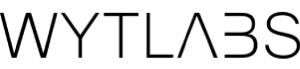


 99 South Almaden Boulevard, San Jose, California, 95113
99 South Almaden Boulevard, San Jose, California, 95113 