
REVENUE DRIVEN FOR OUR CLIENTS
$500 million and counting- Home
- Who We Help
- Industries
- SaaS
- Brand recognition: Consolidates key business information and helps to increase brand awareness.
- Reputation Management: Big eCommerce brands with extensive recognition often have other pages and users on the internet publishing content under their name. Schema helps with reputation management by directing users to information about the business they want them to focus on.
- Social media links: Combine links to the professional social media handles within the knowledge panel and generate more leads, followers, and engagements from social media pages.
- JSON-LD: JavaScript Object Notation for Linked Data (JSON-LD) is a lightweight, Google-recommended format for writing structured data, where you have to manually input your eCommerce business details in the relevant fields or use a content management system (CMS) plugin to add the markup. To add structured data markup:
- Identify key elements like name, contact details, logo, address, etc.
- Create JSON-LD code through the Schema app or manually write the code per the Schema.org documentation.
- Add the markup to your HTML and validate it using the Google Rich Results Test.
- Implement the markup and test it on the Google URL Inspection tool.
- It’s user-friendly, readable, and easily understood by technical and non-technical users
- It’s easy to add JSON-LD markup directly in the HTML document’s <head> and <body> elements while keeping it separate from the “user-visible text” on the page.
- It can be dynamically inserted into the page using embedded widgets or JavaScript.
- Microdata: Microdata is another format that uses HTML markup for defining structured data. Your page’s HTML code directly incorporates Microdata, which adheres to three key specifications:
- Itemscope: Indicates that the HTML contains an item mentioned in the schema.org vocabulary
- Itemtype: Highlights the kind of item in discussion (person, product, or event)
- Itemprop: Specifies the item’s property (name, price, or description)
- Unique business ID
- Name of the business
- Address
- Type of business
- Telephone
- Description
- Logo
- Opening and closing hours
- URL
- Geographic location with latitude and longitude points
- Identify an appropriate schema – be specific with the business type
- Gather necessary business details
- Use JSON-LD to add required properties for data structuring
- Insert the JSON-LD code into your website’s HTML <head> section.
- Test and monitor for errors and updates.
- Enter your product page URL on the Google Structured Data Markup Helper
- Highlight the text and choose the tag (name, image, review, or others)
- Click on the ‘Click HTML’ option after tagging the required words.
- Copy the generated structured data in the JSON-LD format and paste it into the site HTML.
- A structured data testing tool, like the Google Structured Data Testing Tool, can be used to monitor data performance.
- User reviews: Short write-ups by people who have used the product(s)
- Critic reviews: Longer write-ups created by another editor
- More reviews: Displays additional reviews
- Open the page in editor mode and edit the product schema
- Scroll down to the reviews section and add the reviews
- Click on the Add Schema button after adding the reviews.
- Determine the pages and products to which you want to add the markup.
- Go to CMS or edit the HTML files
- Add the JSON-LD script by changing the placeholder values
- Use schema validators or Google’s Structured Data Testing to check for errors.
- Repeat for multiple products and publish the changes.
- Define the BreadcrumbList schema with ListItems
- Specify the position, name, and item, and also the canonical URL of the respective page
- As popularly recommended, use JSON-LD format to add the markup to the site
- Use the Rich Results Test tool to test the implementation for errors
- Enable breadcrumbs if using a CMS or plugin.
- Go to Google’s Structured Data Helper
- Copy the URL, click the “HTML” option, and paste the code in the box.
- Find the “Tag Data” option at the top of the page where you want to add a schema
- Tap the “Create HTML” button, download the data, and put it in the CMS.
- SEO optimization
6 Essential Schema Markups for Your E-commerce Website
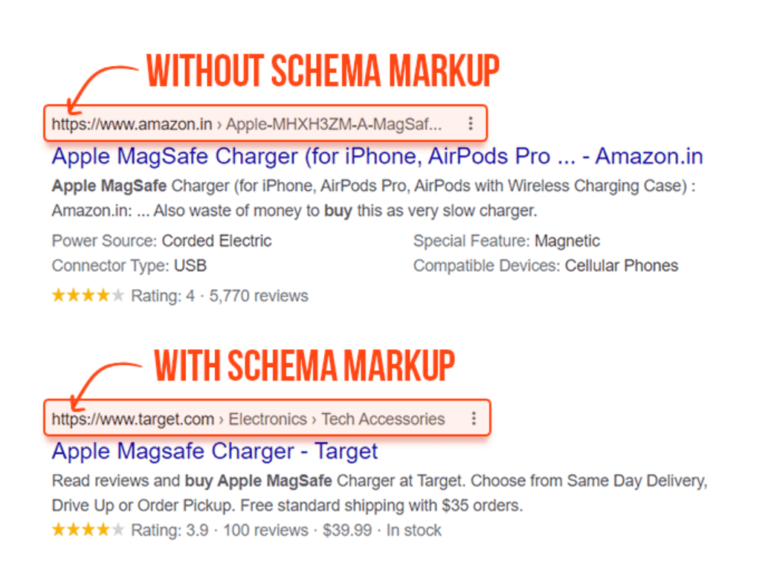
Creating an e-commerce website doesn’t happen overnight—it takes months of planning and strategizing. One key aspect to nail is crawlability. And that’s where the role of schema markup begins. Schema markups display rich snippets of your products with clear descriptions, reviews, and business-related information to the search engines. Google crawlers use these specific schema markups to get concise explanations of the content and decide the kind of results to serve. Moreover, markups help search engines identify crucial brand-related information to reach the target audience, attract organic traffic, and boost conversions. This blog highlights the A-Z of key schema markups for your comprehension. So, sit tight!
What is Schema Markup?
A schema markup, or structured data, is a set of instructions that helps search engines analyze the content context and use tags to understand the web page. Implementing schema markups helps search engines to display enhanced Google search results called rich snippets. These pull information from structured data through a semantic layer to define the type and meaning of different elements on the site more clearly, so search engines understand. The components include events, product information, organizational information, and reviews to help search engines display more informative results on the search engine results page and improve visibility and click-through rates, at least by 40%, according to multiple reports.
Benefits of Schema Markup for E-commerce
Schema markup helps a search engine predominantly display your eCommerce website’s content, which results in a rich SERP. Here are the top three semantic advantages of eCommerce schema markups:
Improved Visibility
Schema markups allow a search engine to comprehend the product details and display more helpful information on the search engine results page (SERP), attracting more potential customers to the website and increasing the click-through rate.
Boosts SEO
Helping Google or any other search engine understand the context of your website increases the chances of ranking based on relevance. Schema shows the relevance of your website and how it offers users valuable information and adheres to the best practices, potentially boosting organic ranking. Moreover, a schema gives your business a competitive advantage. The rich snippets make your products more prominent on the search engine, attracting more clicks and sales, unlike your competitors.
Informed Purchasing Decisions
The schema displays additional, explicit product information on the SERP, such as reviews, price, and availability, so users know what your site offers. This level of transparency in information helps to build trust and credibility. Potential customers can assess the details about your products and click through to make a purchase, increasing the conversion rate.
6 Essential Schema Markups for Ecommerce Sites
Schema markers help eCommerce businesses gain better visibility in the SERPs and attract more visitors to the site by establishing credibility and trust. The more you leverage schema types, the better your business becomes in terms of SEO performance, brand credibility, and conversion aspects. Below, we have broken down six impactful eCommerce schema types to attract organic clicks, boost sales, and attain SEO success.
Organization Schema
An organization schema combines key business administrative information, such as the name, address, geolocation, logo, contact information, reviews and ratings, and other business identifiers into a knowledge panel displayed on the right side of the search result. Adding organization-structured data to your site is beneficial for:
Although multiple ways exist to implement a structured data markup for an e-commerce site, the two popular methods are discussed below.
JSON-LD is the most preferred Google structured data markup because
Local Business Schema
The local business schema markup for commerce websites is a subtype of Organization and Place with similar properties but a greater focus on local searches. It highlights essential details that the local clients would be interested in, like placing an order or contacting the seller. Some information displayed includes phone hours, detailed address, hours of operation, and reviews. You can also add a specific action within the markup, like “Book a consultation” or “Make an appointment.”
Most of this information is pulled from your Google My Business profile, so it’s crucial that whatever information you have given in the listing is accurate and up-to-date. Here’s a list of properties you must include in your listing to attract more local business clients:
You can add this markup directly to your contact page, homepage, and about page, or you can use the Schema App or plugin. To implement:
Product Schema
The product schema markup is one of the crucial schemas for an eCommerce website’s product pages because it helps users get key product information, such as description, image, color, brand, category, dimension, SKU, and more, in a carousel format at the top of the SERP page. To implement this schema for all product pages:
As the name suggests, the product availability schema markup highlights the product availability status. The meta tag displays the stock status previously configured with the Inventory tab of the product data, such as in stock, on backorder, out of stock, coming soon, pre-sale, pre-order information, and so on.
While at it, implement the merchant center listing schema, Google Merchant Center (GMC), to manage online product inventory on SERPs, generate more sales by displaying shipping details in snippets and adding product attributes, and get featured among popular products.
Review Schema
There’s no surprise in guessing that 97% of potential customers prefer to check reviews before purchasing products online. Product ratings and service reviews are the best tools for influencing buyers’ decision-making. And if your product page has a rating schema or a review schema in place, you will set a positive impression on potential customers. They will have additional information in ratings and reviews on the right-hand side of the Google results page, and feel confident in trusting your e-commerce business.
For products, you can add:
To implement this schema as a WordPress user:
The review snippets will display the yellow stars along with the reviews your products have received.
Price Schema
This schema offers details about product pricing to help the search engine understand and accurately display price-related information with the search results. The Search Visibility Price Schema markup allows you to fill in the price, discounts, per-unit price, price drop, and so on in number formats, like 100 USD, 20% off, or 50% price drop. You can also use the Google Structured Data Markup Helper to specify product prices, making it easy for users to view them in snippets. Google also uses price filters to show results and attract customers looking for products within a specific budget.
For implementing this schema:
Breadcrumb Schema
The breadcrumb schema helps a search engine understand a website’s structure and how the pages interrelate. This schema markup is significant for e-commerce platforms because of the elaborate nature of the site’s content. With everything organized correctly, the search engine quickly understands the content hierarchy and indexes the pages more efficiently for better ranking. Additionally, breadcrumbs help to replace long URs with a clean, easy-to-navigate path and make search snippets user-friendly, thus improving the click-through rates.
To implement breadcrumb markups:
Other Schema Markups to Consider
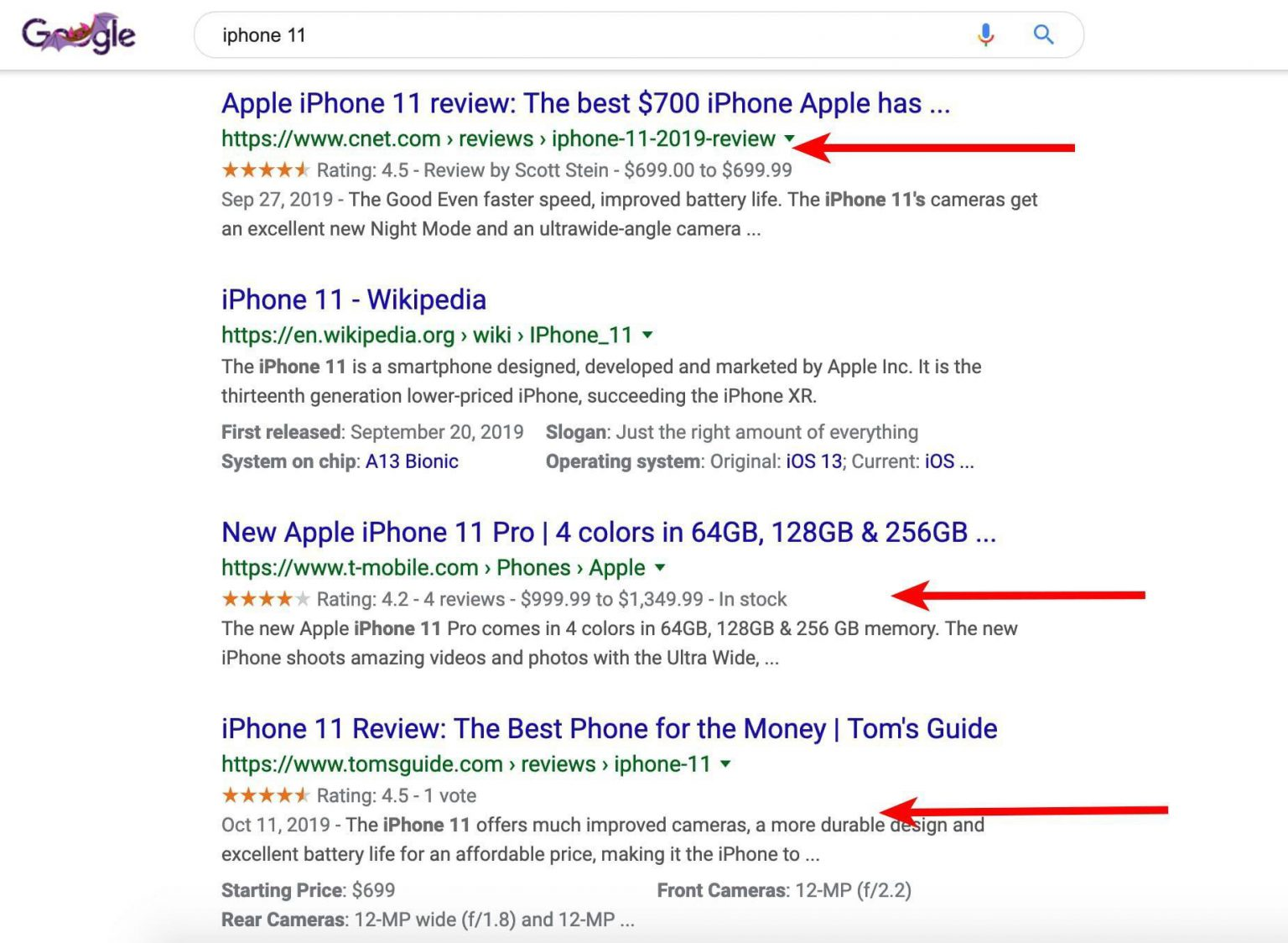
Here are some more schema markups you can use to optimize your e-commerce site and stand out in search results:
Website Schema
The website schema provides detailed information about your e-commerce platform to the search engine. Found on the homepage and other pages, this includes critical details like the website URL and search actions users can perform. The markup uses a specific vocabulary or microdata added to the HTML to understand the structure and the content.
To implement the schema on your site, write the markup and add it to the HTML.
<H3> Item List Schema
In simple words, the item list schema marks the list of items of any type similar to the schema type. Although there are similarities between the item list schema and carousel schema, the only difference is that Google features a carousel rich snippet for marking list items belonging to a particular category, such as recipes, restaurants, or products.
FAQ Schema Markup
When buying new products, most buyers have several questions about the features, prices, after-sales service, etc. Creating QA-based content or FAQ pages is necessary to answer these questions and help potential customers gain confidence in the product or the overall brand. By displaying FAQs in snippets, you prove search intent and give potential buyers the answers they seek. This process, in turn, boosts your organic CTR, accelerates sales, and achieves SEO success.
Article Schema
Marking your pages and posts with this schema type helps a search engine like Google better comprehend the headlines, featured image, published date, and how they must be used in the SERPs. This markup code explains what each page is about in simple data forms and helps understand the syntax of the general class Article with its primary purpose. Furthermore, it creates a scope for the search engine to promote your article in various search results and get you more visibility over typical search results.
Video Schema
Tutorial or explainer videos are informative, easy to understand, and entertaining. When product videos are available, customers feel confident about services and products. Adding a video schema to your pages will create and display additional product information, such as title, description, video duration, thumbnail, etc. To generate the schema:
Conclusion
E-commerce schema markups have great potential and can take your sales to a new height when appropriately integrated. Markup tools can come in handy for integration, but you need expert advice to gain sky-high growth – and that’s where Wytlabs comes in. The team has seasoned specialists who are well-versed in the ins and outs of:
Whether you need eCommerce SEO or Shopify services, you can leverage their expertise to turn your eCommerce business site into a money-making machine with more visibility, clicks, and traffic.
© 2025 WYTLABS (A Brand of Digimagnet INC.) All Right Reserved.
Schedule My 30 Minutes Consultation Call
We use cookies on our site to provide you with the best user experience. We will assume that you are agreeing to our Privacy Policy, if you continue accessing this website.OK, I AgreePrivacy policyGet a Proposal
- Industries
 CLIENT LOGIN
CLIENT LOGIN
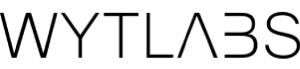


 99 South Almaden Boulevard, San Jose, California, 95113
99 South Almaden Boulevard, San Jose, California, 95113 