
REVENUE DRIVEN FOR OUR CLIENTS
$500 million and counting- Home
- Who We Help
- Industries
- SaaS
- Quick Navigation: Think of entering an enormous store where everything is messy. Frustrating, right? That’s how a bad website feels to a customer. Category pages bring similar products together and make navigating easier for users. If someone is searching for “wireless headphones,” a clear category page for “Headphones” and even a subcategory for “Wireless Headphones” will save them time and effort—and reward you with sales.
- Lowering the Cognitive Load: Consumers shop online because it is convenient. A category page makes it easy to make decisions as it divides options into relevant sections. That’s where ecommerce CRO services come in, helping improve page design to guide users seamlessly.
- Filters and Sorting Options: Many category pages have filters (e.g., size, color, price) and sorting options (e.g., best sellers, lowest price first). These tools tailor the shopping experience to customers’ needs.
- Improved Mobile Usability: Mobile devices account for 58.67% of global website traffic, making mobile optimization essential. Category pages must be mobile-friendly and intuitive, ensuring users aren’t bombarded with unnecessary filters. Optimizing for mobile devices is often a key focus of ecommerce SEO services.
-
Keyword Targeting: Category pages are perfect for targeting high-value keywords. For example, a “Men’s Running Shoes” page can be optimized for terms like “best running shoes for men” or “lightweight running shoes.”
Stat: Pages optimized with structured data and keywords see a 25% increase in click-through rates.
- Better Indexing: Search engines crawl and index your site using bots. Clear organization and internal linking on category pages help bots understand your site’s structure. Effective indexing is an integral part of any eCommerce SEO Checklist.
- Rich Snippets and Featured Results: Adding structured data to category pages enables rich snippets, like directly showing product ratings or availability in search results. This draws more clicks and boosts visibility.
- Capturing Long-Tail Keywords: Category pages group products by relevance, helping them rank well for long-tail search terms like “affordable summer dresses under $50.” Long-tail keywords account for 70% of all search traffic, emphasizing their role in driving targeted customers.
- Directing Customers to Relevant Products: Customers landing on a relevant category page are already closer to purchasing. This is where integrating SEO for ecommerce product pages pays off, ensuring optimized content for high-converting queries.
- Showcasing Popular or Featured Products: Highlighting best sellers or seasonal items on category pages captures attention and drives purchases.
- Trust Signals: Incorporating reviews, ratings, or “free shipping” badges onto category pages reassures hesitant buyers. Pages with customer reviews see a 63% increase in conversions.
- Cross-Selling and Upselling: Recommendations like “Customers Also Bought” or “Related Categories” on category pages increase average order values by guiding customers to additional purchases.
- Better Management of Stock: Grouping products into categories streamlines inventory tracking. For example, monitoring “Women’s Winter Coats” is more manageable when grouped under one label.
- Improve Promotional Strategies: With organized categories, targeting specific groups during sales (e.g., “Outdoor Furniture” for a summer sale) is straightforward.
- Seasonal Relevance: Create seasonal categories like “Holiday Gifts” or “Back-to-School Supplies” to attract seasonal buyers. Stat: Seasonal category pages can drive up to a 30% increase in traffic during peak periods. (Hypotenuse.ai)
- Product Discovery: Well-organized category pages help customers find what they didn’t know they needed, boosting impulse purchases.
- Search Intent: What does the person want to accomplish from this search? Are they intending to purchase, compare, or simply browse? For them, guides are oriented towards the keyword that signifies intent to buy, such as “best,” “buy,” or “affordable.”
- Long-Tail Keywords: These are longer, more specific phrases, such as “affordable leather jackets for winter.” They often result in lower competition and higher conversion rates because they speak to niche audiences.
- Category Titles: Like, “Women’s Winter Jackets” rather than just “Jackets.”
- Category Description: Write a short, engaging description with your focus keyword.
- Subheadings: Use key phrases to separate content blocks for readability and SEO purposes.
- Keep it under 60 characters.
- Add the main keyword and value proposition.
- Make it actionable and enticing for potential pre-buyers.
- For example: “Women’s Winter Coats | Fashionable & Cozy Styles”
- Limit it to 155 characters.
- Describe what the page will do and have a call to action.
- Use the target keyword without overuse.
- For example: “Shop our women’s winter coat collection to stay warm and stylish.” Free shipping available!”
- Buying Guides: For a “Winter Jackets” page, provide a short guide on choosing the best jacket based on insulation type, weather conditions, or materials.
- Category Features: A brief overview of what to look for in products for that specific category. For example, “Our men’s running shoes are engineered with lightweight materials and advanced cushioning for long-distance comfort.”
- FAQs: Predict common queries and address them directly on the category page, “What is the difference between waterproof and water-resistant jackets?”
- Write everything with lowercase letters, and separate the words with a hyphen.
- Dynamic parameter of “? id=1234.”
- Use your main keyword in the URL
- Fast Loading Times: Page speed can be improved by compressing images, using a content delivery network (CDN), and minimizing the code.
- Mobile Friendliness: Most online shoppers browse websites on their mobile devices. Incorporate swipeable carousels and responsive menus to ensure your category pages are user-friendly on smaller screens.
- Clear Call-to-Actions (CTAs): Actionable buttons such as “Shop Now,” “Filter Results,” or “Add to Cart” should be visible and easily clicked.
- For Users: Breadcrumbs allows navigation backward if a customer enters the wrong area. So, for example, if they’re on “Running Shoes” but want to go back to browsing all “Men’s Shoes,” they can jump back [click back] without using the main navigation or restarting the search. This improves the browsing experience, particularly on larger sites.
- For SEO: Breadcrumbs enhance internal linking by providing clear paths for search engines to crawl. They also aid search engines in comprehending your site’s structure and hierarchy and can positively influence search visibility.
- Price, availability, and reviews: Product details This enables Google to create rich snippets that stand out better in search results.
- Breadcrumbs: Implement schema markup with breadcrumbs to better indicate the structure of your site and improve search results.
- Category Information: Use to describe what is on the page (“Winter Jackets” or “Running Shoes”)
- Add links to product pages: Connect your category pages with the products they include. For example, a “Running Shoes” page should direct visitors straight to all shoes related to running.
- Related Categories to Link to: Include links to related areas such as “Men’s Sportswear” or “Women’s Accessories.” This will entice users to discover more of your catalog.
- Sprinkle Content: Add links to helpful blog posts, like “How to Choose the Right Running Shoes.” Providing educational content helps develop trust and engage users.
- Descriptive File Names: Change the names of your images to include the keywords relevant to the category. For instance, “womens-leather-jacket. jpg” is far superior to “IMG1234. jpg.”
- Image title: Add meaningful alt text to describe what the image shows. Doing so is a pair of things-it improves accessibility and helps search engines understand your images.
- Compression: Tools such as TinyPNG compress image file sizes without compromising quality. Faster-loading images enhance the overall user experience and lower bounce rates.
- Use Canonical Tags: Indicate to search engines which is the main version of a page so that different combinations of filters don’t confuse rankings.
- Use robots. txt or meta tags: This is done to exclude filter combinations from being indexed that add no value to search engines.
- Default Pages optimization: Even though you have a page without any filters, always make that the default category page.
- Social Proof: Review sites reveal to customers that others trust and care about your products to help validate their decision to purchase.
- Engagement—Guides, FAQs, or videos: These keep people lingering on your page, which can reduce bounce rates and lead to more engagement.
- Use Rel=”Next” and Rel=”Prev” Tags: Adding these tags indicates the paginated relationship to a search engine, assuring all pages are indexed accordingly.
- Bring View All Option: If some users hate to have paging, ask them to be able to view all.
- Almost-Frictionless Navigation: The button design for the “Next” and “Previous” page transitions should keep the user on her/his journey.
- Bounce Rate: High bounce rates could indicate bad navigation or a lack of relevant content.
- Time on Page: A long time spent on a page indicates that users found it helpful and engaging.
- Conversion Rates: If you have low conversions, it may indicate problems with your layout, your product range, or your CTAs.
- Keyword Rankings: Verify that your pages rank for their targeted terms and tweak accordingly.
13 SEO-Friendly Ways to Enhance E-commerce Category Pages

When discussing e-commerce, category pages should be considered. These aren’t just a bunch of gimmicks—they’re one of the most powerful levers you can use to increase your site’s search ranking and overall user experience. But getting them to work requires more than pasting a title and a handful of products onto a page. It requires a complete SEO optimization of the e-commerce category page. Here’s a simple, effective way to level up your e-commerce category pages without compromising a good customer experience. Whether you’re considering ecommerce marketing services or advanced ecommerce SEO services, category page optimization is crucial.
What Are Category Pages?
A category page is a section of your website that lists products or services under specific groups. They’re kind of like the shelves in a grocery store. Instead of letting all the products be tossed into one big pile, the category page sorts them out and makes it easy for users to find what they want. For example, in a clothing store, you might have a page for each category: men’s shoes, women’s jackets, or kids’ accessories.
Your actual web pages are for two audiences: your customers and search engines. They simplify navigation for your customers, and for search engines, they provide a clear signal about what your site is about, making it visible and ranking higher. Partnering with an eCommerce content marketing agency like Wytlabs can help you create category pages that appeal to both audiences.
Stat: The average e-commerce conversion rate is 2.35% to 3%, meaning every optimization effort counts to convert more visitors into buyers.
Why Category Pages Are Important in E-Commerce

Let’s be clear—category pages are not just nice for visitors. These are also needed for the success of your business online. Here’s why:
Category pages may not be the first thing you think of when considering ecommerce web design services, but they’re critical. They serve as an interface between visitors who land on your site and discover precisely what they seek. Whether they arrive via a search engine, an ad, or direct traffic, category pages can make or break their shopping experience—and your sales, by extension.
1. Improved User Experience
User experience (UX) is a buzzword for a reason—it directly influences how customers feel about your brand and whether they’ll continue doing business with you or jump ship to a competitor. A good category page boosts UX in the following ways:
2. Higher Search Engine Rankings
Search engines love category pages because they add clear structure and relevance to a site. Here’s how they affect your SEO directly:
3. Boost Conversions
If you run an e-commerce site, your ultimate goal is conversion—getting visitors to become paying customers. Here’s how category pages contribute:
4. Organized Inventory
Category pages simplify product catalog and promotional management:
Why It All Comes Together
Category pages are not just about aesthetics or SEO; they’re the backbone of a functional, user-friendly shopping experience. From leveraging ecommerce email marketing services to pairing them with ecommerce PPC services, well-optimized category pages help businesses drive traffic, improve conversions, and manage inventory effectively. When done right, these pages transform browsers into buyers, making them a vital part of your e-commerce strategy.
13 Ways to Enhance E-commerce Category Pages

Now, let’s get down to the nitty-gritty of enhancing category pages. These methods are not about being flashy; they are about what really works.
1. Conduct Keyword Research
Before optimizing anything, you need to know what your audience is looking for. SEO keyword research is fundamental to all SEO activity, and it’s essential for category pages because they act as hubs for related products.
Start with trustworthy tools such as Google Keyword Planner, SEMrush, or Ahrefs that providers of e-commerce SEO services trust. These tools find search terms with high volume and low competition. For example, if you are selling shoes, you wouldn’t be able to target the broad term “shoes” because it is too generic and highly competitive. Instead, use more precise phrases like “men’s trail running shoes” or “kids’ waterproof hiking boots.”
During research, keep an eye out for:
After researching your keywords, use them organically in:
Do not fall into the trap of stuffing your page with keywords. Keyword stuffing may result in penalties since search engines are designed with user experience in mind.
2. Optimize Meta Tags
A good meta tag is like an elevator pitch for your category pages. It’s the first thing customers—and search engines—see in search results, and optimizing it can significantly increase click-through rates (CTR) and visibility.
Meta Title Tips:
Meta Description Tips:
Meta tags are like classifieds; you get a few seconds to convince. You write for users, not just for search engines. They are needed to spice up people’s interest in clicking on them while honestly portraying your page.
Stat: Pages with meta descriptions receive 5.8% more clicks than those without, making them vital for SEO success.
3. Add Helpful Content
More than just product display, category pages should provide value and context. It also strengthens engagement metrics, which supports your SEO ranking further down the line for better results with help from an ecommerce content marketing agency.
For example:
Now, not only does that content help to enrich your page, but it also allows you to insert keywords naturally. Keep in mind that you are writing both for users and search engines.
4. Construct Basic URL Structure
A well-structured and clean URL is vital for SEO and user experience. Your URL must describe the page content well without too many parameters or codes. E-commerce web design services can help you better structure your URLs.
Best Practices for URLs:
Good Example: www.yourstore.com/mens-running-shoes
Bad Example: www.yourstore.com/c1234-product-category-59/runner-male
A clean URL is easier to remember, user-friendly, and crawlable for search engines.
5. Make Website User-Friendly
Search Engine Optimization won’t rescue a site that is not user-friendly. If your pages are slow, full of clutter, or difficult to navigate, people won’t stay.
Here are ways to make your website user-friendly:
A fluid user experience encourages users to stay on the page, increasing the chances of converting them into customers.
Stat: A 1-second delay in page load time can lead to a 7% drop in conversions, highlighting the importance of speed.
6. Implement Breadcrumb Navigation
Breadcrumb navigation is a visual way for users to see where they are on your website and how they got there. It typically looks like this:
Home > Men > Shoes > Running Shoes.Why Breadcrumbs Matter:
Many platforms, such as Shopify and WooCommerce, have breadcrumb functionality by default. If they don’t, plugins or some custom coding can easily add it. The payoff is that users can navigate without issue, and the site can potentially perform better in SEO.
7. Implement Structured Data Markup
Structured data (also known as schema markup), is a method for providing additional context for your pages to search engines. This allows Google and others to show extra information including ratings, prices, and availability in search results.
What You Can Mark Up:
For instance, if you add some structured data on a category page for “Winter Jackets,” Google can show star ratings or pricing starting at $49. Tools such as Google’s Structured Data Markup Helper can walk you through the process and show you how to take advantage of this search engine optimization-enhancing feature.
Read our blog on “The Ultimate Guide to E-commerce Website Design”
8. Use Internal Linking
Every agency that offers e-commerce marketing services trusts internal linking. Internal linking is one of the easiest but most effective techniques for improving your category pages. It keeps the user exploring your site while enhancing SEO by associating different pages.
How to Use Internal Links Effectively:
Internal linking reinforces your category pages by directing users and providing information about your site to search engines.
9. Optimize Image SEO
While images are important in e-commerce, if they are not optimized, they can slow down your site and hurt your rankings. Doing right by image SEO means your category pages load quickly, are accessible, and rank higher for image searches.
Best Practices for Image Optimization:
Optimizing images on your pages will make them more attractive visually, more performant in search, and faster to load.
Stat: Optimized images can reduce page load times by up to 80%, significantly improving user experience.
10. Pick a Faceted Navigation Strategy
They can filter products in several dimensions (also called facets): size, color, brand, price, and so forth. Although this is fantastic for the user experience, it can lead to duplicate content problems if not done carefully.
How to Manage Faceted Navigation Effectively:
A well-thought-out faceted navigation strategy strikes a balance between usability for shoppers and keeping your site’s SEO under control.
11. Add Reviews and User Guides
With the addition of customer reviews and detailed guides, category pages become more than product lists—they’re resources that help customers make smart and judicious purchases. Also, with the help of ecommerce email marketing services you can share the reviews with your community.
Why They’re Effective:
For example, a “Women’s Running Shoes” page might feature top-rated products, customer reviews, and a guide called “How to Choose the Best Shoes for Long-Distance Running.” This adds more value to your category pages and encourages conversions.
Stat: Pages with customer reviews see 63% higher conversions.
12. Implement Pagination
Pagination works great for big category pages with hundreds of products. It allows you to separate the page into smaller parts, making it easier to read. You need e-commerce CRO services to help you here.
How to Optimize Pagination:
Pagination enhances user experience and SEO, ensuring each product receives visibility.
13. Monitor and Analyze Performance
But no matter how much you optimize your category pages, you won’t know what’s working if you don’t track performance. For this to happen, we need to analyze constantly.
What to Monitor:
Use data from tools like Google Analytics and Search Console to make data-supported updates to your category pages, ensuring they remain relevant and focused.
Conclusion
Sub-categories are more than just place-holders — they’re the bedrock of your site’s organization and a driving factor in your online performance. You can make pages that rank, help your customers, and lead to sales by following these 13 steps of SEO for Ecommerce product pages. Implement these steps correctly to turn small changes into huge outcomes. Now is the time to seize this opportunity to take this advice and turn it into action.
© 2025 WYTLABS (A Brand of Digimagnet INC.) All Right Reserved.
Schedule My 30 Minutes Consultation Call
We use cookies on our site to provide you with the best user experience. We will assume that you are agreeing to our Privacy Policy, if you continue accessing this website.OK, I AgreePrivacy policyGet a Proposal
- Industries
 CLIENT LOGIN
CLIENT LOGIN
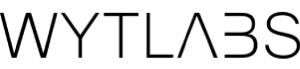


 99 South Almaden Boulevard, San Jose, California, 95113
99 South Almaden Boulevard, San Jose, California, 95113 